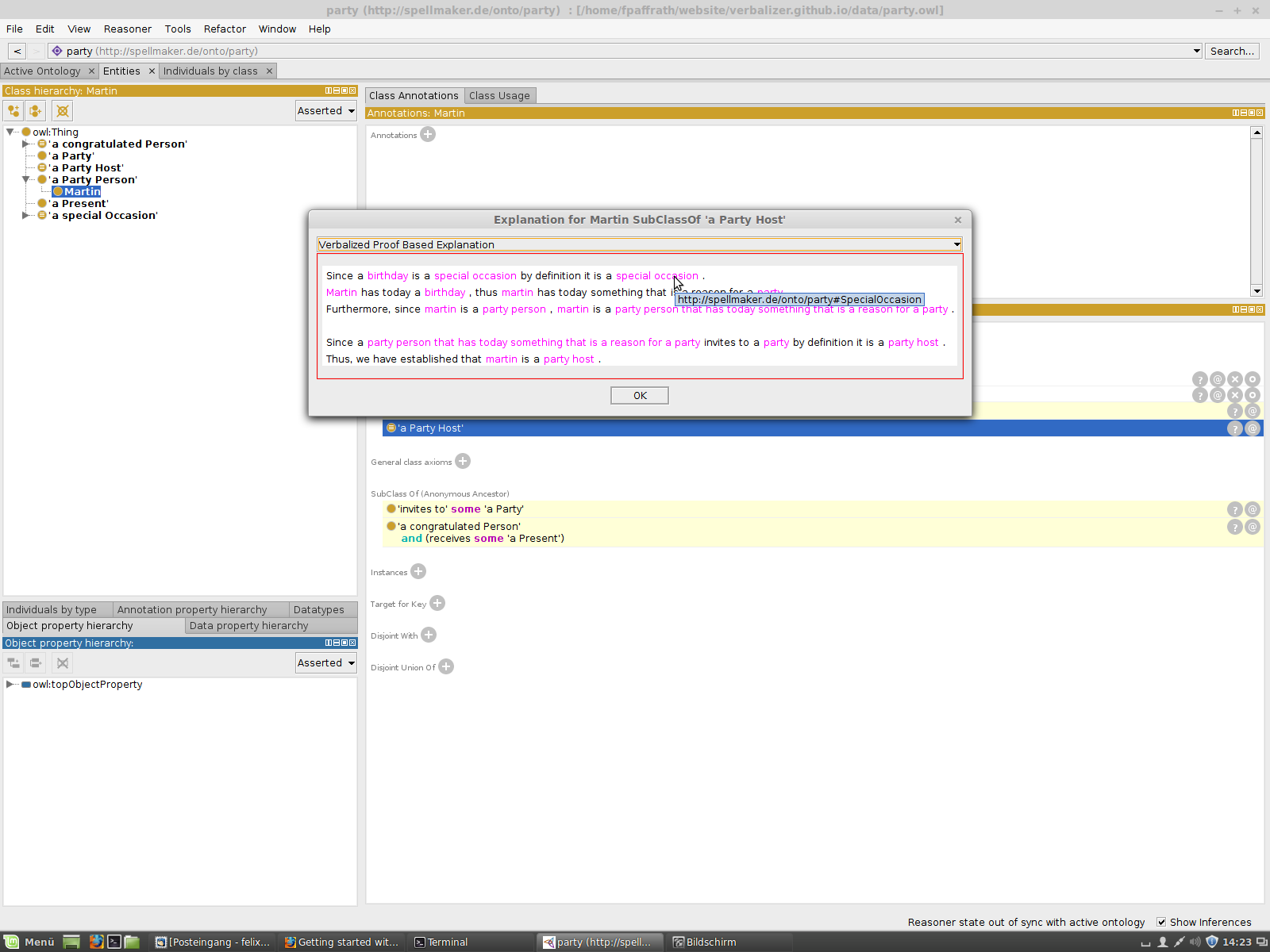This small tutorial will guide you through your first few steps with the verbalizer plugin. We will load an ontology and get an explanation for an inferred subsumption.
- Firstly, open Protege.
-
Load an existing ontology or generate a new one. You can download a small ontology
here.
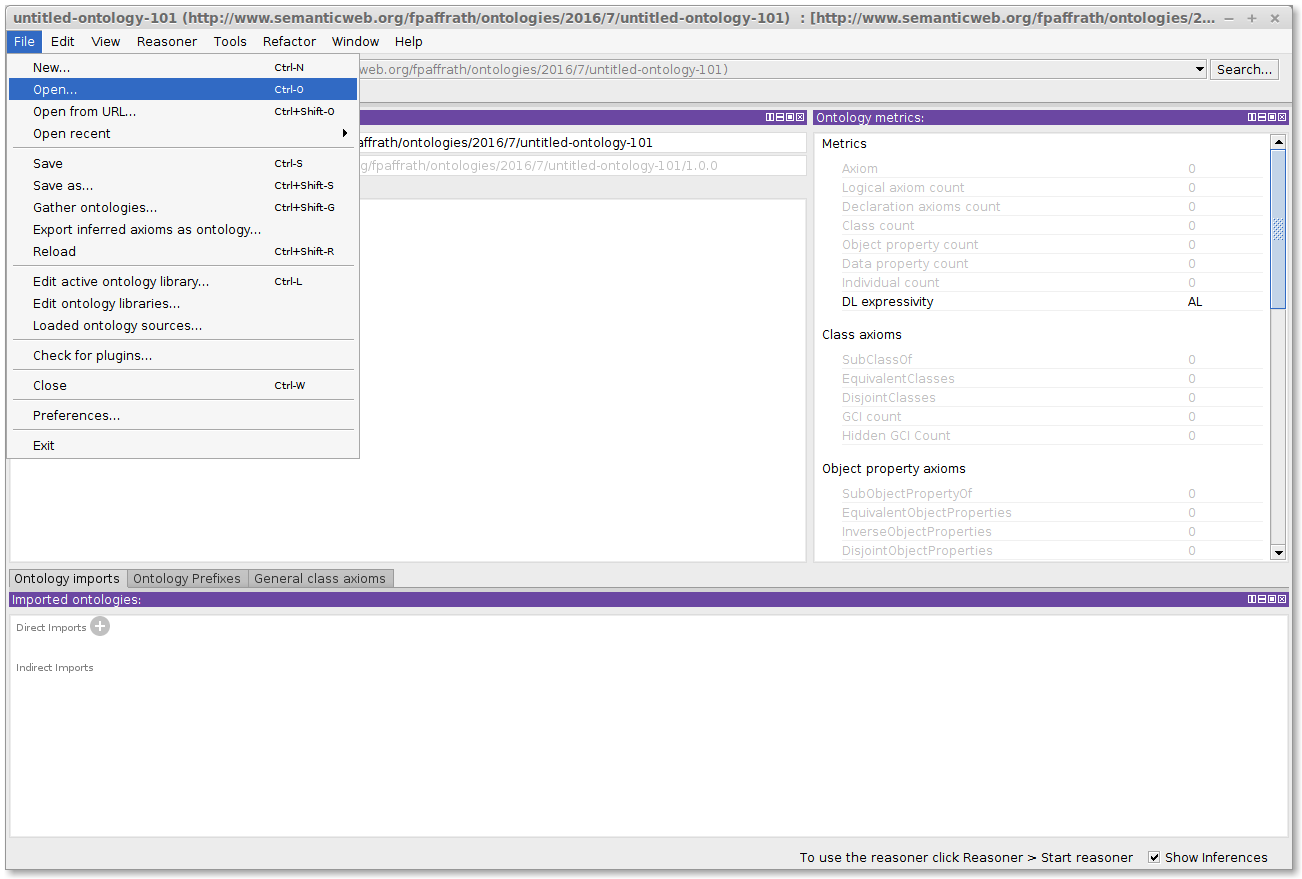
-
Start a reasoner
(FaCT++is recommended).
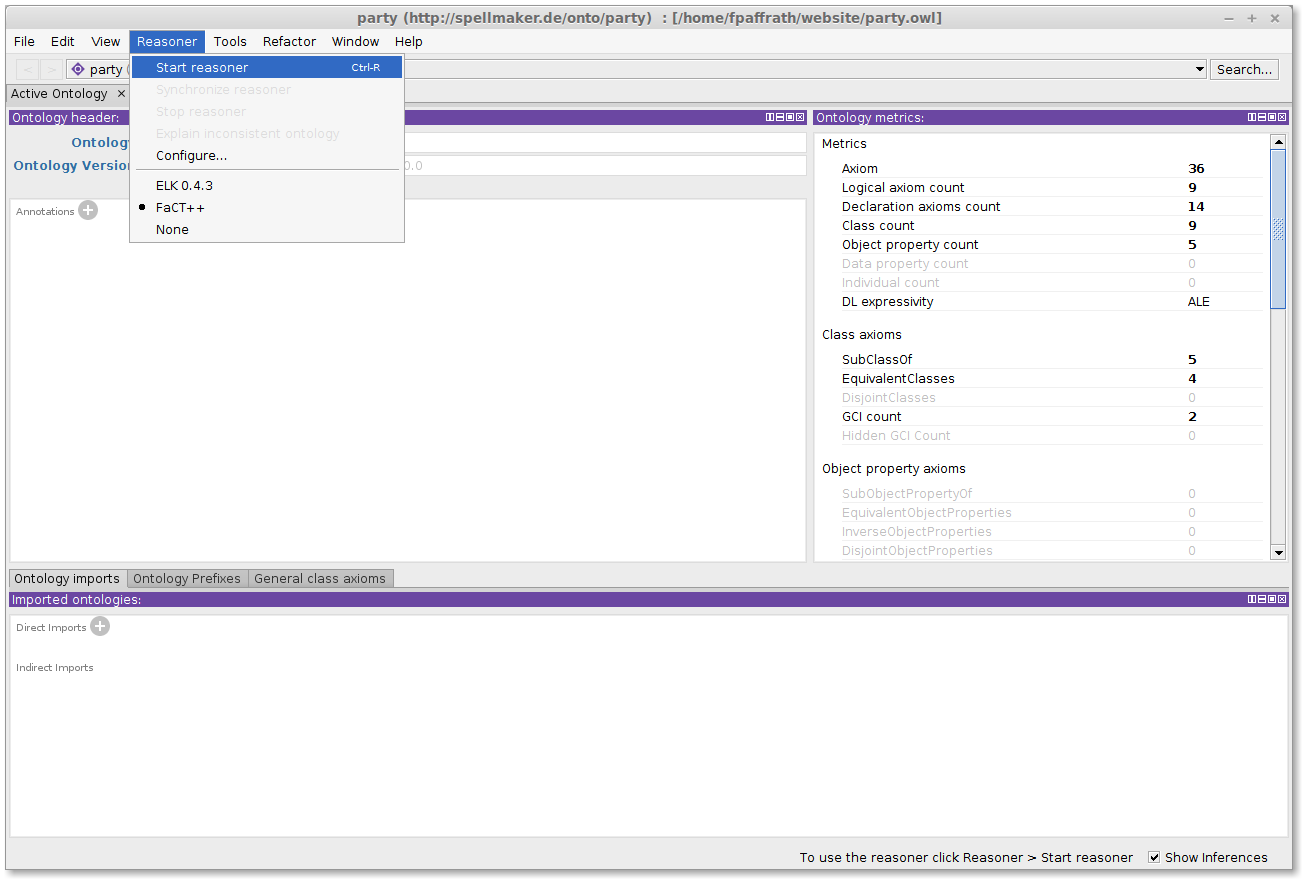
-
Switch to the entities tab. If the plugin was installed correct,
you should see small question mark icons on the right site in the class description view.
If you don't see this view, enable it via Views > Class views > Description
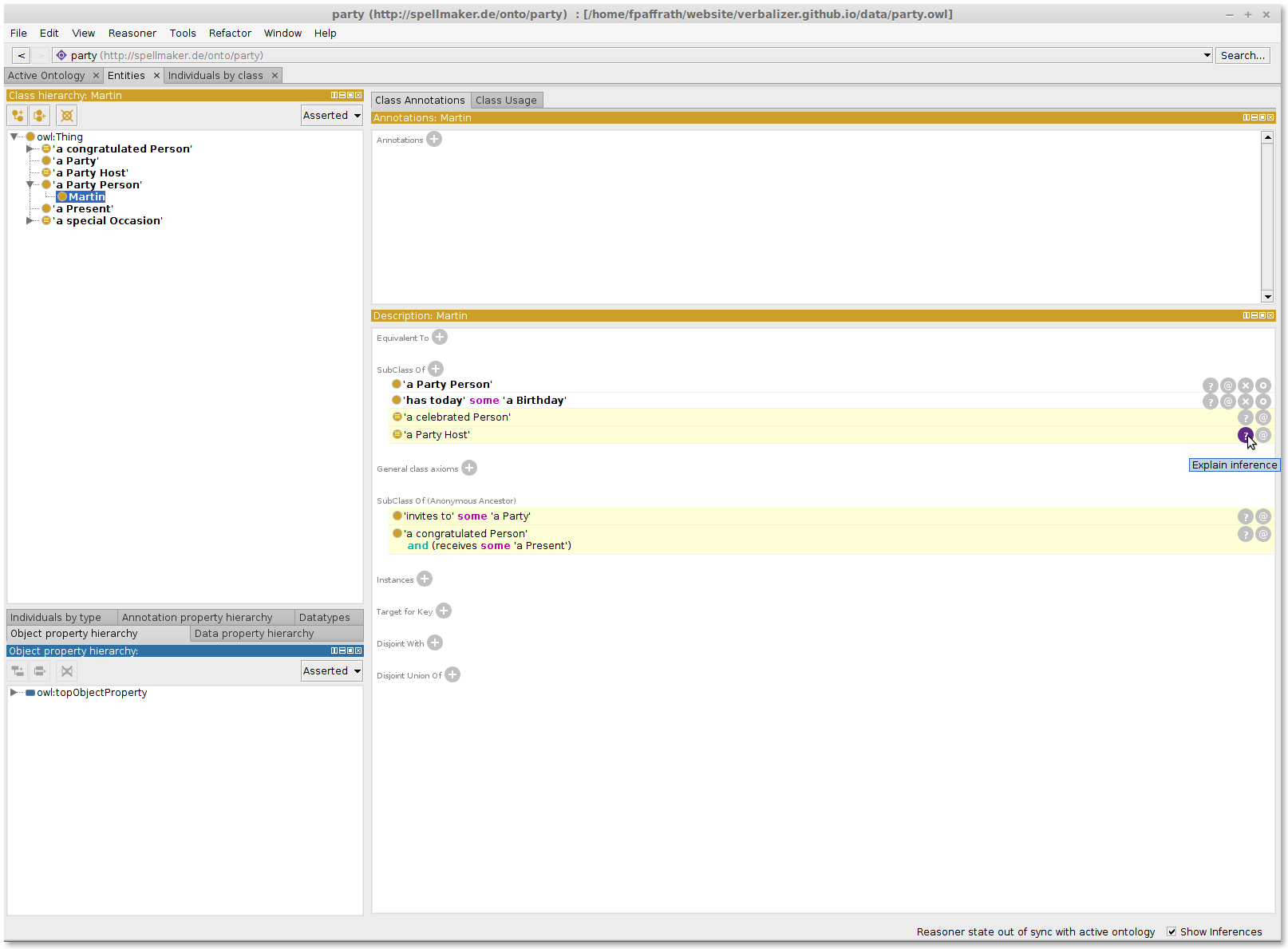
-
Click the question mark icon of the inferred subsumption that
you want to get the explanation from. A window pops up.
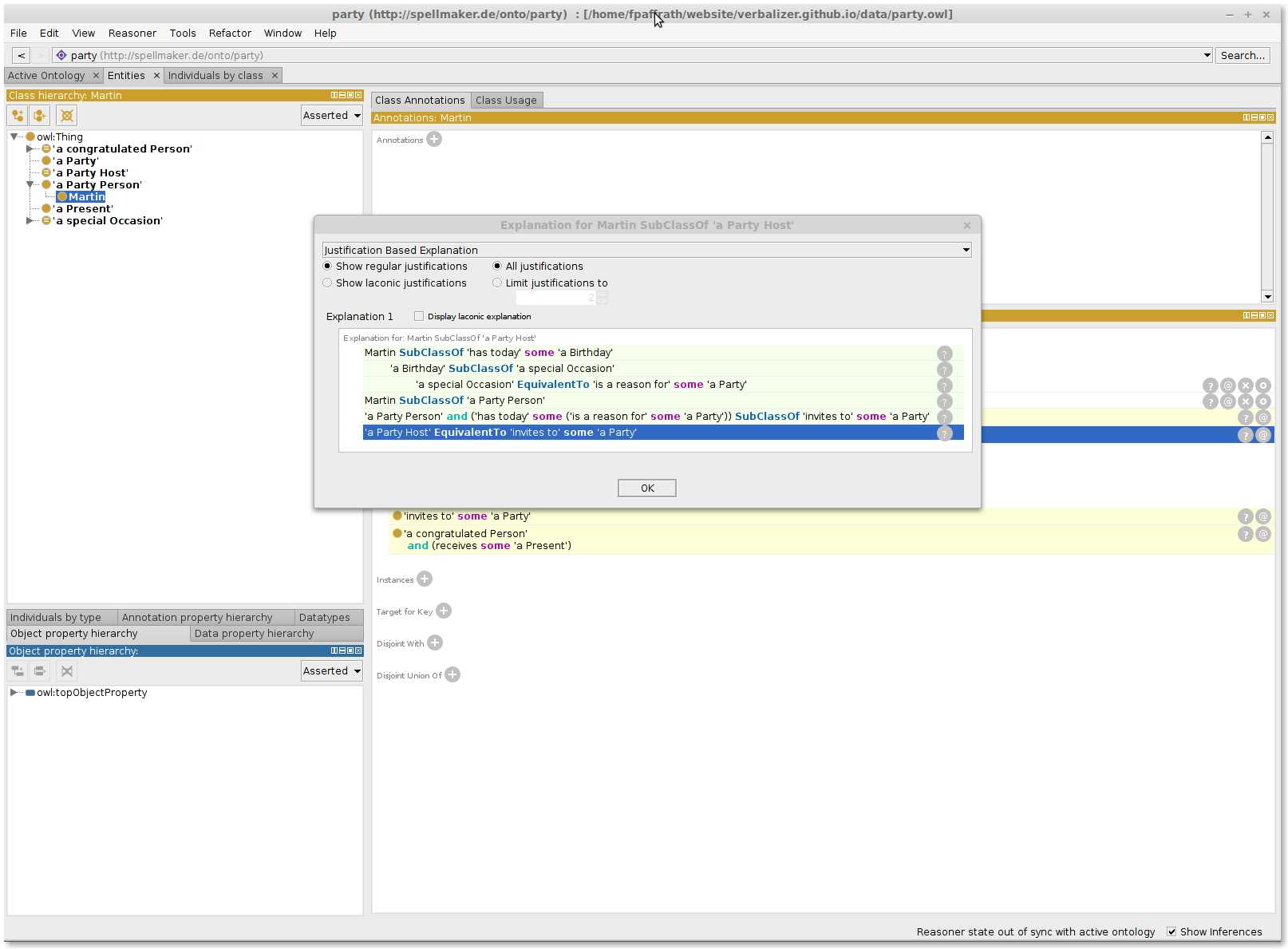
-
Now from the drop down menu, choose Verbalized Proofbased Explanation.
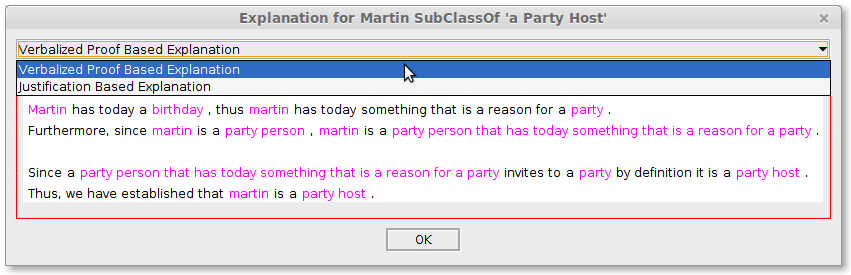
-
You will notice, that some expressions are colored. If you hover over them, a tooltip text does appear.